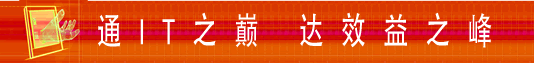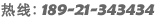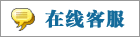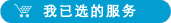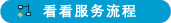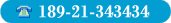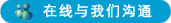- 上传者: Administrator
- 上传时间:2024年02月24日 05时44分05秒
Typically, Handling assets is simple: you just need to add some new files to a frequently used bundle like assers_common or assets_backend. But there ......
Typically, Handling assets is simple: you just need to add some new files to a frequently used bundle like assers_common or assets_backend. But there are other operations available to cover some more specific use cases.
Note that all directives targeting a certain asset file (i.e., before, after, replace and remove) need that file to be declared beforehand, either in manifests higher up in the hierarchy or in ir.asset records with a lower sequence.
1. append
The append operation is used to append one or more files to the end of a bundle. This is the most commonly used operation and allows you to prepend a filename.
'web.assets_common': [
'my_addon/static/src/js/**/*',
],2. prepend
The prepend operation is used to prepend one or more files to a bundle. This is useful for adding certain files before other files in the bundle.
'web.assets_common': [
('prepend', 'my_addon/static/src/css/bootstrap_overridden.scss'),
],3. before
The Before operation is used to add one or more files before a specific file. Creating the file at the beginning of the bundle may not be accurate. Can be used to prepend the specified file to the target file.
'web.assets_common': [
('before', 'web/static/src/css/bootstrap_overridden.scss', 'my_addon/static/src/css/bootstrap_overridden.scss'),
],
4. after
After adding one or more files after a specific file. Same as before, but added after the target file.
'web.assets_common': [
('after', 'web/static/src/css/list_view.scss', 'my_addon/static/src/css/list_view.scss'),
],5. include
Use nested bundles. Include directives may be due to using bundles within other bundles to reduce manifest size.
'web.assets_common': [
('include', 'web._primary_variables'),
], 6. remove
Sometimes you may want to remove one or more files from a bundle. This can be done with a delete operation.
'web.assets_common': [
(remove, 'web/static/src/js/boot.js'),
],
7. replace
If you want to remove an asset, but add a new version of that asset in the same position. This can be done with the replacement directive.
'web.assets_common': [
('replace', 'web/static/src/js/boot.js', 'my_addon/static/src/js/boot.js'),
],- 微信扫一扫,一分也是爱:
-
服务原则及地区范围
宜兴通达网络科技有限公司,地处中国宜兴环科园内,是一家高新技术企业。公司在企业网络维护和企业信息化建设与咨询方面,有10多年经验。
我公司愿与客户一道,力求彻底解决客户问题!
我们不是在给企业提供“头痛医头、脚痛医脚”的暂时解决方案,而是在部署根本性安全与稳定服务!!
我们愿携手客户,建立企业IT规划;杜绝随意安装系统、软件等操作;力求共同维护有序、安全、稳定的网络办公环境!!!
IT服务,服务是根本,客户是上帝;我们提供快速响应、快速上门、快速排查,提供优质高效的服务!!!!
通达科技提供全国范围内的服务,服务形式包括远程协助、电话咨询、电子邮件咨询、传真咨询、问答平台的问题解决等。
宜兴地区提供上门服务:
- 市区服务:宜城街道、城北街道(屺亭街道)、新街街道、新庄街道、环科园、渚桥开发区
- 市郊服务:张渚镇、西渚镇、太华镇、徐舍镇、官林镇、杨巷镇、新建镇、和桥镇、高塍镇、万石镇、周铁镇、芳桥镇、丁蜀镇、湖父镇。