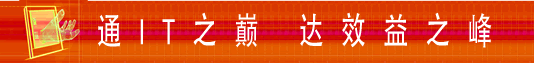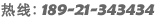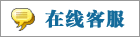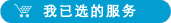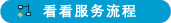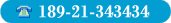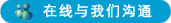- 上传者: Administrator
- 上传时间:2023年11月05日 23时54分42秒
*配置文件* * Conf File * * Conf file或配置文件是Odoo中最重要的文件。用于设置Odoo运行所需的初始参数。 *** Conf file or configuration file is the most important file in Odoo. It is us ......
配置文件
Conf File Conf file或配置文件是Odoo中最重要的文件。用于设置Odoo运行所需的初始参数。
Conf file or configuration file is the most important file in Odoo. It is used to set the initial parameters to run the Odoo.
参数
Parameters:-
· addons_path: 定义插件文件夹路径,它们按优先级顺序添加。 defines the addons path folders, which are added in priority order.
· admin_passwd:主密码,也可以从前端修改。Odoo的主密码在设置或修改时将被散列并保存在配置文件中。
Names the Master password, which can also be changed from the front end. The master password for Odoo will be hashed and saved in the conf file when it is set or modified.
· csv_internal_sep: Specifies the separator to use in the CSV file.
· data_dir: specifies the path to the directory containing the filestore for data linked to Odoo.
· db_host: Specifies the database host. Localhost is set by default.
· db_maxconn: specifies the maximum number of PostgreSQL physical connections.
· db_name: Names the database specifically. The default setting is False. If a database name is specified, only the Odoo database selector and manager will display that database.
· db_password: Specifies db user's database password. None is the default value.
· db_port: The database port is specified. None is the default value.
· db_user: The name of the database user is specified. None is the default value.
· dbfilter: Makes use of REGEXP to filter the database.
· db_template: Template0 is the default value.
· email_from: Gives the SMTP email address that should be used to send emails.
· http_port: Specifies the HTTP port for Odoo.
· import_partial: Used to import large amounts of data. We can carry on in the existing state even if the process fails. We can give a filename to save any intermediate import states that we may have.
· limit_memory_hard: Defines the strict upper limit for virtual memory. Any worker that exceeds the limit will be terminated right away without waiting for the current request processing to finish.
· limit_memory_soft: Specifies the most virtual RAM that a worker is permitted to use. Any worker who goes over this cap will be killed and recycled at the conclusion of the current request.
· limit_request: Specifies how many requests a worker can handle before recycling and beginning over.
· limit_time_cpu: When the worker uses more than the allotted amount of CPU seconds to process the request, the worker will stop.
· limit_time_real: If a worker takes more than the allotted number of seconds to complete a request, the worker will be terminated.
· list_db: True/ False. If False, hides the database list.
· log_db: True/False. If True, also write log to the 'ir_logging' table in the database.
· log_level: Any of the following values can be assigned: info, debug rpc, warn, test, critical, debug sql, error, debug, and debug rpc answer.
· log_handler: Chooses a value pair from the available "module:log level" pairings. The default value is ':INFO', which means all modules' default logging level is 'INFO'
· logfile: Specifies the log filename. If not set, use stdout.
· logrotate: True/False. If True, keep up to 30 log files and make one every day.
· interface: provides the IP address that the server will bind to (or localhost). If it is empty, it will bind to all interfaces. It is, by default, left empty.
· port: Indicates the TCP port that the server will listen on
· secure: Sets whether HTTPS should be used to launch the server.
· secure_cert_file: The certificate file to utilize for SSL connections is specified.
· secure_pkey_file: Provides information about the private key file that is used for the SSL connection.
· longpolling_port: Specifies the TCP port that is utilized in multiprocessing or gevent mode for long-polling connections. The 8072 default value. In the default mode, it is not utilized (threaded mode).
· max_cron_threads: Defines the number of employees who are assigned to cron jobs.
· osv_memory_age_limit: Sets a maximum age for records stored in the OSV memory virtual table that is enforced. The default value for this floating-point number in hours is one hour.
· osv_memory_count_limit: Sets a maximum record count for the osv memory virtual table that will be strictly adhered to. False, the default value, denotes the absence of a record limit.
· pidfile: The file mentioned here will house the server pid. The default value is False. The init script creates the PID.
· proxy_mode: When deploying our application behind a proxy, we can set this to true. True is the default setting
· server_wide_modules: Specifies a comma-separated list of server-wide modules. The default value is ‘web’.
· smtp_password: contains the SMTP password needed to send the email. The default value is False.
· smtp_port: Specifies the SMTP port.
· smtp_server: Names the SMTP server that will be used to send mails. The default value is 'localhost'
· smtp_ssl: True/ False. If True, SMTP connections are encrypted using SSL (STARTTLS).
· smtp_user: Specifies the SMTP user to send emails to. The default value is False.
· syslog: true/false, log in system event log: syslog.
· test_enable: True/False, enable YAML and unit testing.
· test_file: Used to run a test file in Python or YML. The default value is False.
· test_report_directory: Specifies the location where samples of all reports should be saved. The default value is False.
· test_commit: Utilized to publish database alterations made by YAML or XML tests. The default value is False.
· translate_modules: Specifies modules to export. Use in combination with --i18n-export. Default value is ['all'].
· unaccent: Indicates whether to use the unaccent feature. Default is false.
· Without_demo: It is utilized to prevent demo data loading before modules are installed. Modules can be listed with commas separating them, and "all" can be used to apply all modules. False is the default setting.
· workers: Specifies the number of workers. The default value is 0.
· xmlrpcs: It manages the on/off state of the XML-RPC security protocol. To turn it off, set it to False.
· xmlrpcs_interface: XML-RPC protocol TCP IP address specified by xmlrpc interface. The empty string can be used because it binds to all interfaces.
· xmlrpcs_port: The XML-RPC protocol's TCP port is specified via the xmlrpc port variable.
· xmlrpc: It is used to turn on or off the XML-RPC protocol. Set to False to disable it.
· xmlrpc_interface: Specifies the TCP IP address for the XML-RPC protocol. We can use the empty string, which binds to all interfaces.
· xmlrpc_port: Specifies the TCP port for the XML-RPC pr.’ocol.
· timezone: Specifies the server's reference timezone. Berlin is one example of Europe. False is the default setting.

- 微信扫一扫,一分也是爱:
-
服务原则及地区范围
宜兴通达网络科技有限公司,地处中国宜兴环科园内,是一家高新技术企业。公司在企业网络维护和企业信息化建设与咨询方面,有10多年经验。
我公司愿与客户一道,力求彻底解决客户问题!
我们不是在给企业提供“头痛医头、脚痛医脚”的暂时解决方案,而是在部署根本性安全与稳定服务!!
我们愿携手客户,建立企业IT规划;杜绝随意安装系统、软件等操作;力求共同维护有序、安全、稳定的网络办公环境!!!
IT服务,服务是根本,客户是上帝;我们提供快速响应、快速上门、快速排查,提供优质高效的服务!!!!
通达科技提供全国范围内的服务,服务形式包括远程协助、电话咨询、电子邮件咨询、传真咨询、问答平台的问题解决等。
宜兴地区提供上门服务:
- 市区服务:宜城街道、城北街道(屺亭街道)、新街街道、新庄街道、环科园、渚桥开发区
- 市郊服务:张渚镇、西渚镇、太华镇、徐舍镇、官林镇、杨巷镇、新建镇、和桥镇、高塍镇、万石镇、周铁镇、芳桥镇、丁蜀镇、湖父镇。