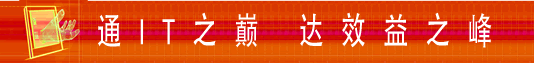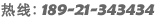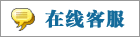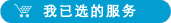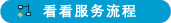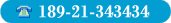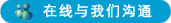- 上传者: Administrator
- 上传时间:2024年02月27日 00时10分57秒
* Barcode Scanner ** *** * 条码扫描 ** *** Odoo supports barcode scanning to organize inventory operations of products in a more manageable method. You ......
Barcode Scanner
条码扫描
Odoo supports barcode scanning to organize inventory operations of products in a more manageable method. You can use the barcode scanning method to trace and locate products in your inventory. In order to make use of the features of the barcode scanner for your inventory management in Odoo, make sure to install the Barcode module from the Odoo AppStore. Once you complete the installation process, you can go to the Settings menu of the Inventory module.
Odoo支持条形码扫描,以更易于管理的方式组织产品的库存操作。您可以使用条形码扫描方法来跟踪和定位库存中的产品。为了在Odoo中使用条形码扫描器的功能进行库存管理,请确保安装Odoo AppStore中的条形码模块。完成安装过程后,您可以转到库存模块的设置菜单。
As shown in the image above, you can find the Barcode Scanner option under the Barcode tab. You can activate this feature. In the Barcode Nomenclature field, you can select a suitable set of rules for the creation of the barcode. After activating this feature, you can click on the Configure Product Barcode option to assign barcodes for products.
如上图所示,您可以在条形码选项卡下找到条形码扫描仪选项。您可以激活此功能。在条码命名规则字段中,您可以为创建条形码选择一组合适的规则。激活此功能后,您可以单击配置产品条码选项来为产品分配条形码。
Odoo will lead you to a new platform where you will get the list of already configured products in your database. You can easily add Barcode to each product by clicking on the Barcode field of the respective product. After adding a barcode to the product, you can click on the Save button. You can assign barcodes for all products by this method. Using this barcode you can locate products during different inventory operations with the help of a barcode scanner.
Odoo将引导您进入一个新的平台,在那里您将获得数据库中已配置产品的列表。您可以通过单击相应产品的条码字段轻松地向每个产品添加条码。将条形码添加到产品后,您可以单击保存按钮。您可以通过这种方法为所有产品分配条形码。使用此条形码,您可以在条形码扫描器的帮助下在不同的库存操作中定位产品。
It is possible to create a barcode for storage location also. While configuring locations in Odoo, you will be able to get the Barcode field to set the location barcode as shown in the image below.
也可以为存储位置创建条形码。在Odoo中配置位置时,您将能够获得条码字段来设置位置条形码,如下图所示。
You can set certain rules for the creation of the barcode with the help of the Barcode Nomenclature feature available in the Odoo ERP system. In order to set the barcode nomenclature in the Odoo Inventory module, you must activate the developer mode. Once you change into developer mode, you can find the Barcode Nomenclature option under the Configuration menu of the Inventory module as shown below.
您可以在Odoo ERP系统中提供的条码命名规则特性的帮助下为条形码的创建设置某些规则。为了在Odoo 库存模块中设置条形码命名法,必须激活开发人员模式。切换到开发人员模式后,可以在库存模块的配置菜单下找到条码命名规则选项,如下所示。
Using the Create button, let’s create a new Barcode Nomenclature.
使用新建按钮,让我们创建一个新的条码命名规则。
In the Barcode Nomenclature field, you can mention a name for the internal identification of this barcode nomenclature. The UPC/EAN Conversion can be set as Always, EAN-13 to UPC-A, UPC-A to EAN-13, or Never as per your requirements. UPC Codes can be converted to EAN by prefixing them with zero. This setting determines if a UPC/EAN barcode should be automatically converted in one way or another when trying to match a rule with the other encoding. By activating the Is GS1 Nomenclature feature, this nomenclature uses the GS1 specification, only GS1-128 encoding rules are accepted in this kind of nomenclature.
在条码命名规则字段中,您可以为这个条形码命名法的内部标识指定一个名称。UPC/EAN转换可以根据您的要求设置为Always, EAN-13到UPC- a, UPC- a到EAN-13或Never。UPC码可以通过加零前缀转换为EAN。这个设置决定当试图将规则与其他编码匹配时,UPC/EAN条形码是否应该以一种方式或另一种方式自动转换。通过激活Is GS1命名法特性,该命名法使用GS1规范,在这种命名法中只接受GS1-128编码规则。
Barcodes Nomenclatures define how barcodes are recognized and categorized. When a barcode is scanned it is associated with the first rule with a matching pattern. The pattern syntax is that of a regular expression, and a barcode is matched if the regular expression matches a prefix of the barcode. Patterns can also define how numerical values, such as weight or price, can be encoded into the barcode. They are indicated by {NNN} where the N's define where the number's digits are encoded. Floats are also supported with the decimals indicated with D's, such as {NNNDD}. In these cases, the barcode field on the associated records must show these digits as zeroes.
条形码命名规则定义了条形码如何被识别和分类。扫描条形码时,它与具有匹配模式的第一条规则相关联。模式语法是正则表达式的语法,如果正则表达式匹配条形码的前缀,则匹配条形码。模式还可以定义如何将数值(如重量或价格)编码到条形码中。它们由{NNN}表示,其中N定义了数字的编码位置。浮点数也支持以D表示的小数,例如{NNNDD}。在这些情况下,关联记录上的条形码字段必须将这些数字显示为零。
Using the Add a Line button, you can add rules to this nomenclature. A pop-up will appear as shown below where you can set rules one by one.
使用添加明细行按钮,您可以向这个命名法添加规则。将出现如下所示的弹出窗口,您可以在其中逐一设置规则。
Here, you can set a Rule Name, Sequence (used to order rules such that rules with a smaller sequence match first), Type, Encoding, and Barcode Pattern. You can add different rules to the nomenclature by this method.
在这里,您可以设置规则名称、序列(用于排序规则,以便序列较小的规则优先匹配)、类型、编码和条形码模式。您可以通过这种方法向命名法中添加不同的规则。
After configuring the Barcode Nomenclature, you can define which nomenclature should be used while creating barcodes in the Inventory module from the Settings menu.
在配置条形码命名法之后,您可以从设置菜单中定义在库存模块中创建条形码时应该使用的命名法。
Here, you will get a drop-down in the Barcode Nomenclature field, from where you can select the suitable one for your operations.
在这里,您将在条码命名规则字段中看到一个下拉列表,您可以从中选择适合您的操作的名称。
Now, let’s move to the Shipping Method configuration in the Inventory module.
现在,让我们转到库存模块中的送货方式配置。
- 微信扫一扫,一分也是爱:
-
服务原则及地区范围
宜兴通达网络科技有限公司,地处中国宜兴环科园内,是一家高新技术企业。公司在企业网络维护和企业信息化建设与咨询方面,有10多年经验。
我公司愿与客户一道,力求彻底解决客户问题!
我们不是在给企业提供“头痛医头、脚痛医脚”的暂时解决方案,而是在部署根本性安全与稳定服务!!
我们愿携手客户,建立企业IT规划;杜绝随意安装系统、软件等操作;力求共同维护有序、安全、稳定的网络办公环境!!!
IT服务,服务是根本,客户是上帝;我们提供快速响应、快速上门、快速排查,提供优质高效的服务!!!!
通达科技提供全国范围内的服务,服务形式包括远程协助、电话咨询、电子邮件咨询、传真咨询、问答平台的问题解决等。
宜兴地区提供上门服务:
- 市区服务:宜城街道、城北街道(屺亭街道)、新街街道、新庄街道、环科园、渚桥开发区
- 市郊服务:张渚镇、西渚镇、太华镇、徐舍镇、官林镇、杨巷镇、新建镇、和桥镇、高塍镇、万石镇、周铁镇、芳桥镇、丁蜀镇、湖父镇。