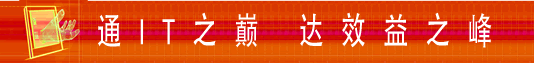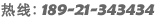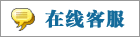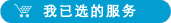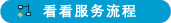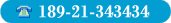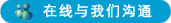- 上传者: Administrator
- 上传时间:2024年02月26日 23时55分33秒
* Inventory Adjustment ** *** * 库存调整 ** *** There may be situations where certain adjustments should be made in the inventory based on the physical ......
Inventory Adjustment
库存调整
There may be situations where certain adjustments should be made in the inventory based on the physical stocks available in your company. In order to ensure efficiency in inventory management, the changes made in the inventory should be reflected in the inventory records also. In Odoo, you will get the Inventory Adjustment platform that assists you to make adjustments in the inventory records based on the availability of the physical stocks.
在某些情况下,可能需要根据公司现有的实物库存对库存进行调整。为了确保库存管理的效率,库存的变化也应反映在库存记录中。在Odoo中,您将获得库存调整平台,该平台可帮助您根据实物库存的可用性对库存记录进行调整。
In Odoo, you easily perform the inventory adjustments from the product description window itself. As shown in the image below, you will get the Update Quantity button on each product in order to create an accurate record of the quantity available in your company warehouses.
在Odoo中,您可以轻松地从产品描述窗口本身执行库存调整。如下图所示,您将在每个产品上获得更新数量按钮,以便创建公司仓库中可用数量的准确记录。
Here, you will get the details of the quantities On Hand from the smart button as highlighted in the image. You can update the quantity of this product by clicking on the Update Quantity button. Odoo will lead you to a new window where you can find the record of the inventory adjustments recorded earlier. The details of the Location, Product, Lot/Serial Number, Package, Owner, On Hand Quantity, UoM, Counted Quantity, Difference, Scheduled Date, and User can be obtained from this window.
在这里,您将从图像中突出显示的智能按钮获得数量的详细信息。您可以通过点击更新数量按钮来更新此产品的数量。Odoo将引导您进入一个新窗口,您可以在其中找到先前记录的库存调整记录。位置、产品、批号/序列号、包装、所有者、库存数量、UoM、已计数数量、差异、计划日期和用户的详细信息可以在此窗口获得。
Using the Create button, you can update the quantity based on the available stock. Here, you are requested to mention the Counted Quantities in the selected lot/serial number in the corresponding field. As soon as you mention the counted quantity, Odoo will automatically show the difference between the On Hand Quantity and the Counted Quantity.
使用新建按钮,您可以根据可用库存更新数量。在此,请您在相应字段中注明所选批号/序列号中的已计算数量。只要你提到已计数数量,Odoo就会自动显示手头数量和已计数数量之间的差异。
Now, you can apply this inventory adjustment to the records by using the Apply button.
现在,您可以通过使用应用按钮将此库存调整应用于记录。
When you observe the product description window, you can see that the On Hand quantity is updated based on the new inventory adjustments.
当您观察产品描述窗口时,您可以看到在手数量根据新的库存调整进行了更新。
Under the Operations menu of the Odoo Inventory module, you can find an exclusive platform to manage all these inventory adjustments. The records of all inventory adjustments can be observed on this platform. You can use this window to update the quantities of multiple products at the same time. As shown in the image below, click the Apply All button to apply the new inventory adjustments on respective products.
在Odoo库存模块的作业菜单下,您可以找到一个专门的平台来管理所有这些库存调整。在这个平台上可以看到所有的库存调整记录。您可以使用此窗口同时更新多个产品的数量。如下图所示,单击应用全部按钮将新的库存调整应用于相应的产品。
It is also possible to update the quantities separately. The Create button will help you to create a new inventory adjustment just like we discussed earlier. After creating new adjustments, you can use the Apply button to apply them to the inventory records of the particular product.
也可以单独更新数量。新建按钮将帮助您创建一个新的库存调整,就像我们前面讨论的那样。在创建新的调整之后,您可以使用应用按钮将它们应用到特定产品的库存记录。
If there is no need for inventory adjustments, you can click the Clear button. The history of the inventory adjustment made on a product can be observed using the History button. By selecting the available inventory adjustments from this window, you will get some additional buttons to manage them. You can click the Apply button to apply the selected adjustment together. Using the Clear button, you can clear the selected adjustments together.
如果不需要调整库存,可以单击“清除”按钮。可以使用历史按钮观察产品库存调整的历史记录。通过从此窗口选择可用的库存调整,您将获得一些额外的按钮来管理它们。您可以单击应用按钮来应用所选的调整。使用“清除”按钮,您可以清除所选的调整。
You can request a count for the selected inventory adjustments using the Request a Count button.
您可以使用“要求计数”按钮请求所选库存调整的计数。
A pop-up will appear where you can select a date to get the inventory on that date. You can leave the Count empty or set the current value based on your need. Click the Confirm button. This is how we manage inventory adjustments in Odoo.
将出现一个弹出窗口,您可以在其中选择一个日期以获取该日期的库存。您可以将Count保留为空或根据需要设置当前值。单击确认按钮。这就是我们在Odoo中管理库存调整的方法。
In the Settings menu of the module, you can set the Day and Month on which the annual inventory counts should occur.
在该模块的“设置”菜单中,您可以设置年度库存计数的日期和月份。
As shown in the image, you can use the Annual Inventory Day and Month field to specify the day and month that annual inventory should be counted.
如图所示,您可以使用年度库存日和月字段来指定应该计算年度库存的日期和月份。
本文章从网上收集,如有侵权请联系tderp@tderp.com删除- 微信扫一扫,一分也是爱:
-
服务原则及地区范围
宜兴通达网络科技有限公司,地处中国宜兴环科园内,是一家高新技术企业。公司在企业网络维护和企业信息化建设与咨询方面,有10多年经验。
我公司愿与客户一道,力求彻底解决客户问题!
我们不是在给企业提供“头痛医头、脚痛医脚”的暂时解决方案,而是在部署根本性安全与稳定服务!!
我们愿携手客户,建立企业IT规划;杜绝随意安装系统、软件等操作;力求共同维护有序、安全、稳定的网络办公环境!!!
IT服务,服务是根本,客户是上帝;我们提供快速响应、快速上门、快速排查,提供优质高效的服务!!!!
通达科技提供全国范围内的服务,服务形式包括远程协助、电话咨询、电子邮件咨询、传真咨询、问答平台的问题解决等。
宜兴地区提供上门服务:
- 市区服务:宜城街道、城北街道(屺亭街道)、新街街道、新庄街道、环科园、渚桥开发区
- 市郊服务:张渚镇、西渚镇、太华镇、徐舍镇、官林镇、杨巷镇、新建镇、和桥镇、高塍镇、万石镇、周铁镇、芳桥镇、丁蜀镇、湖父镇。